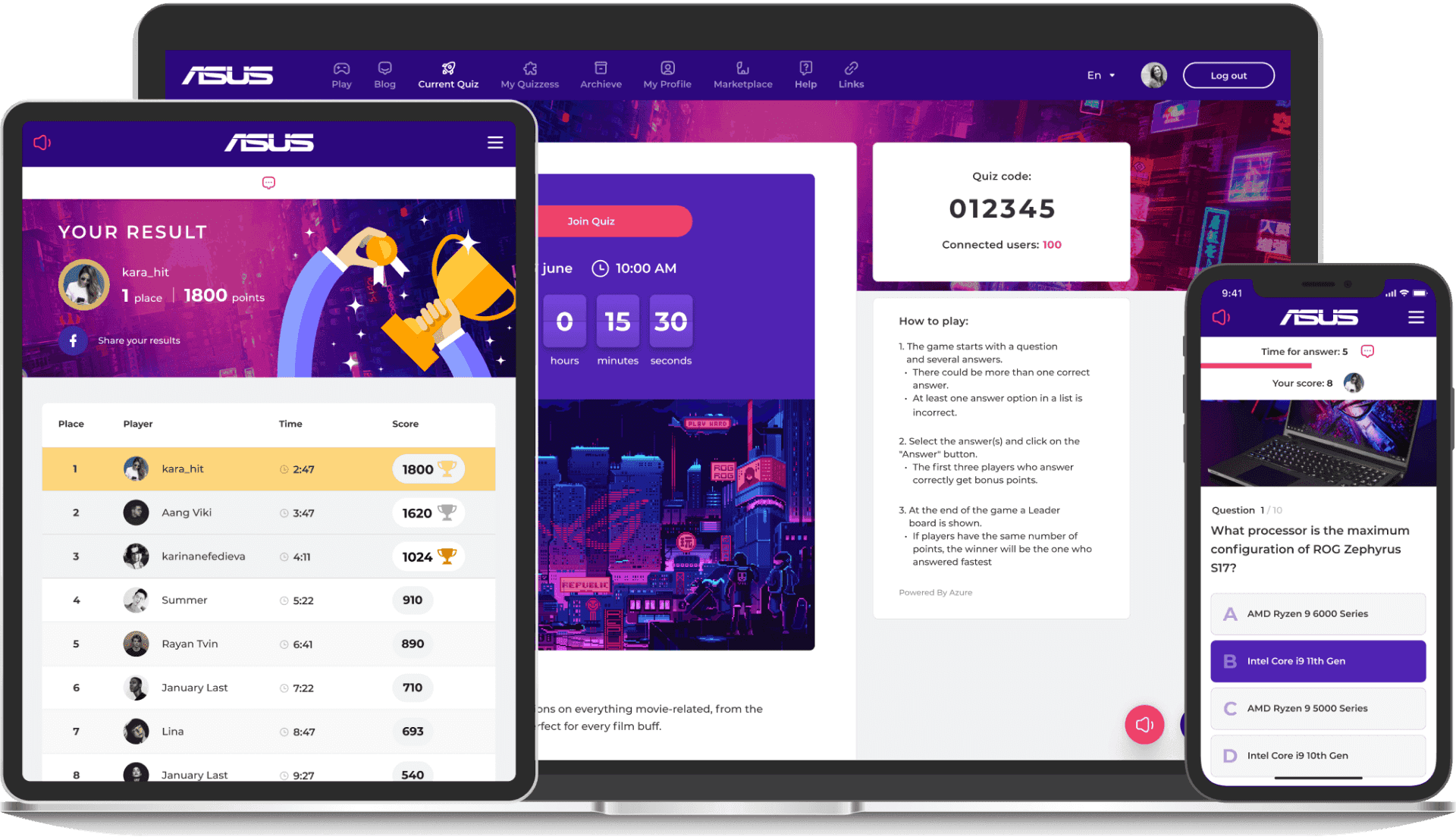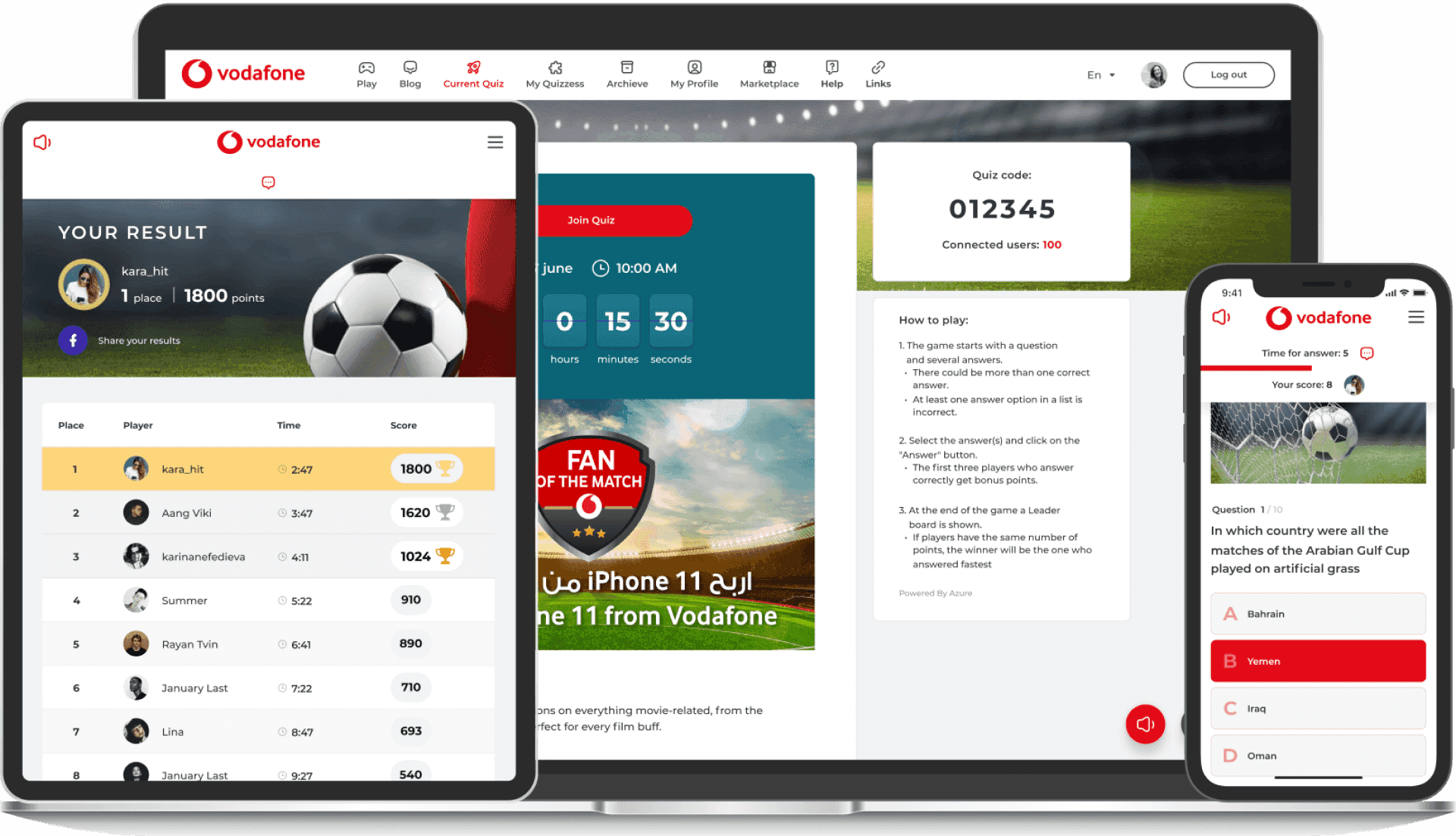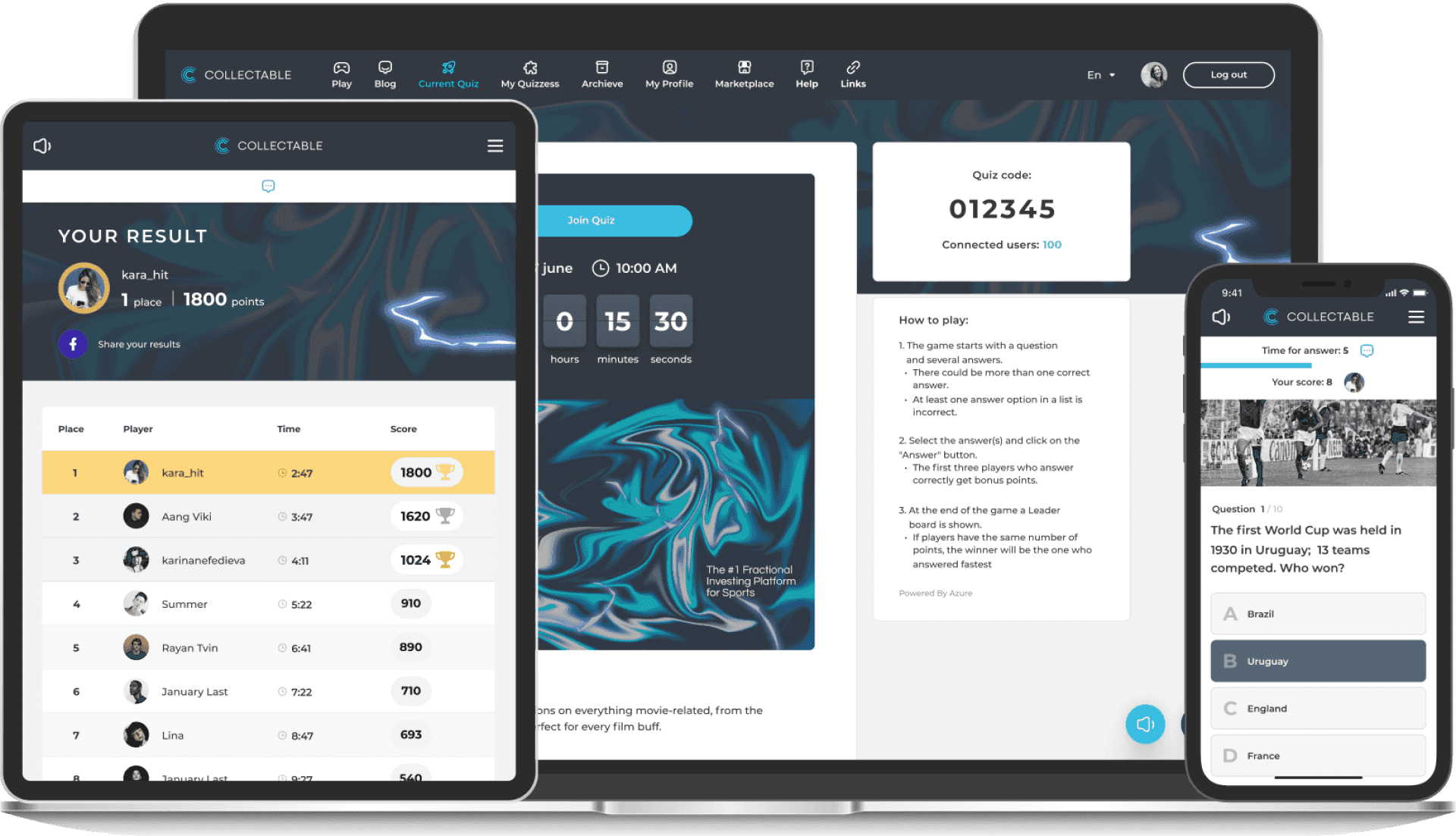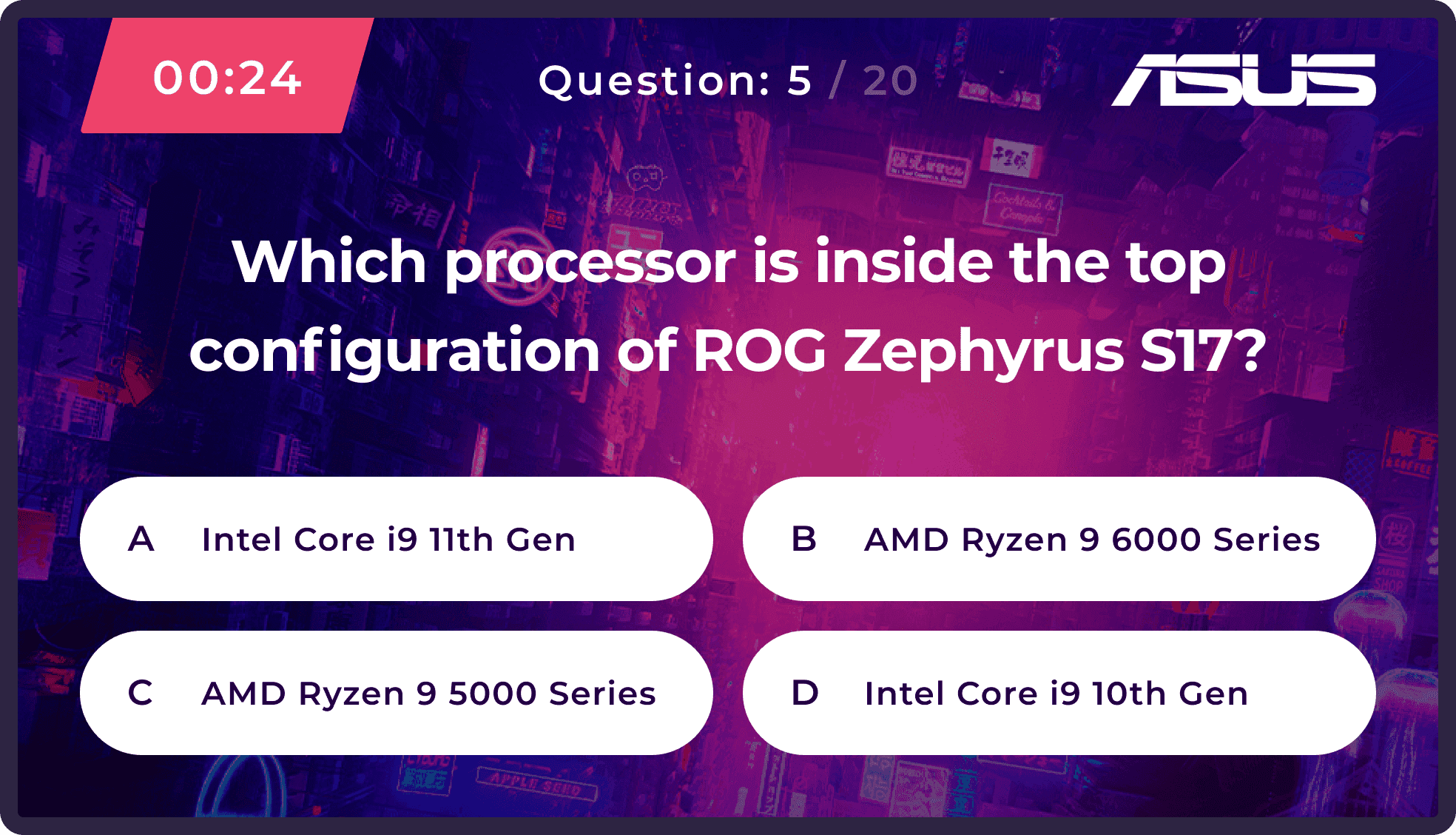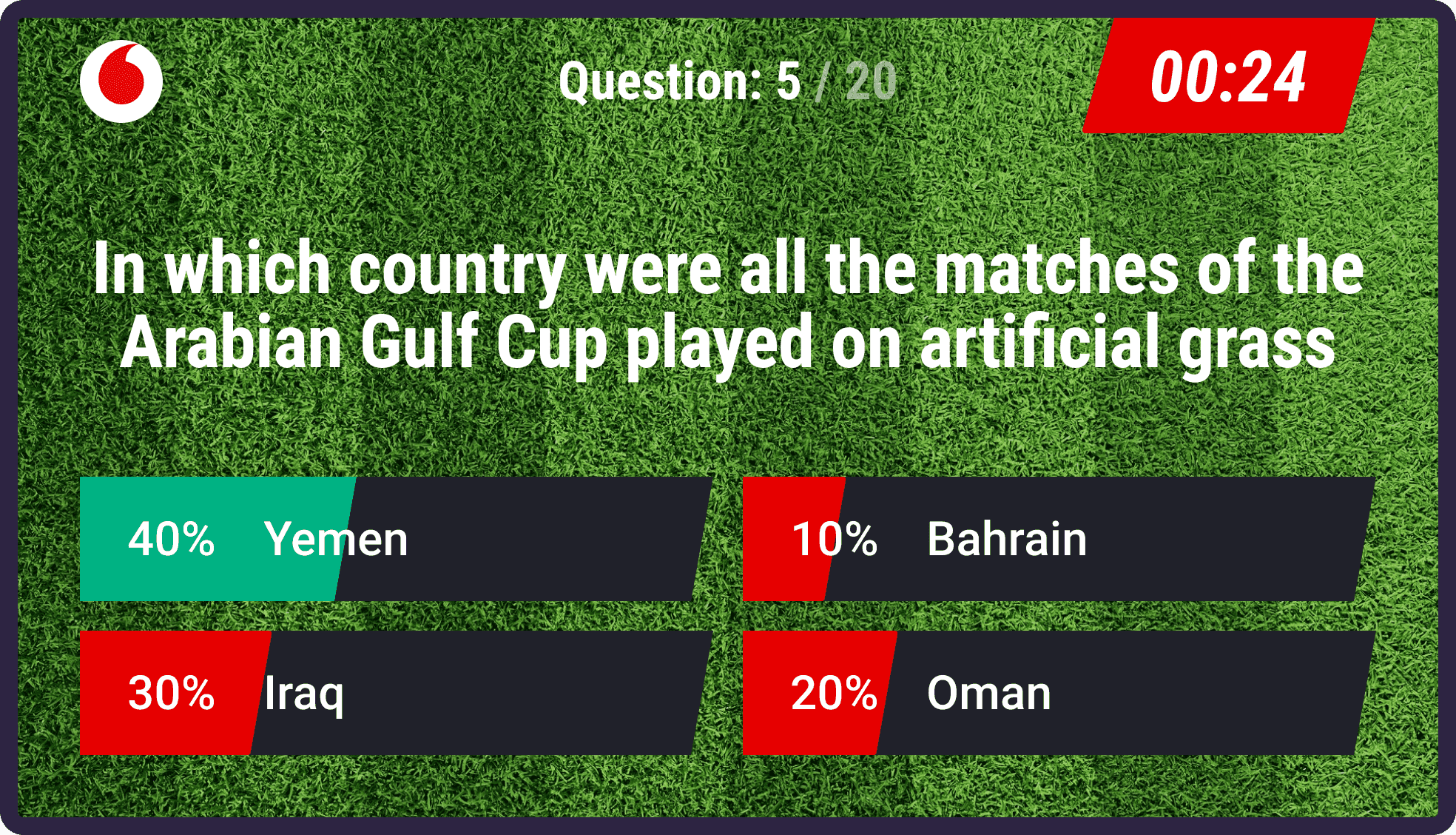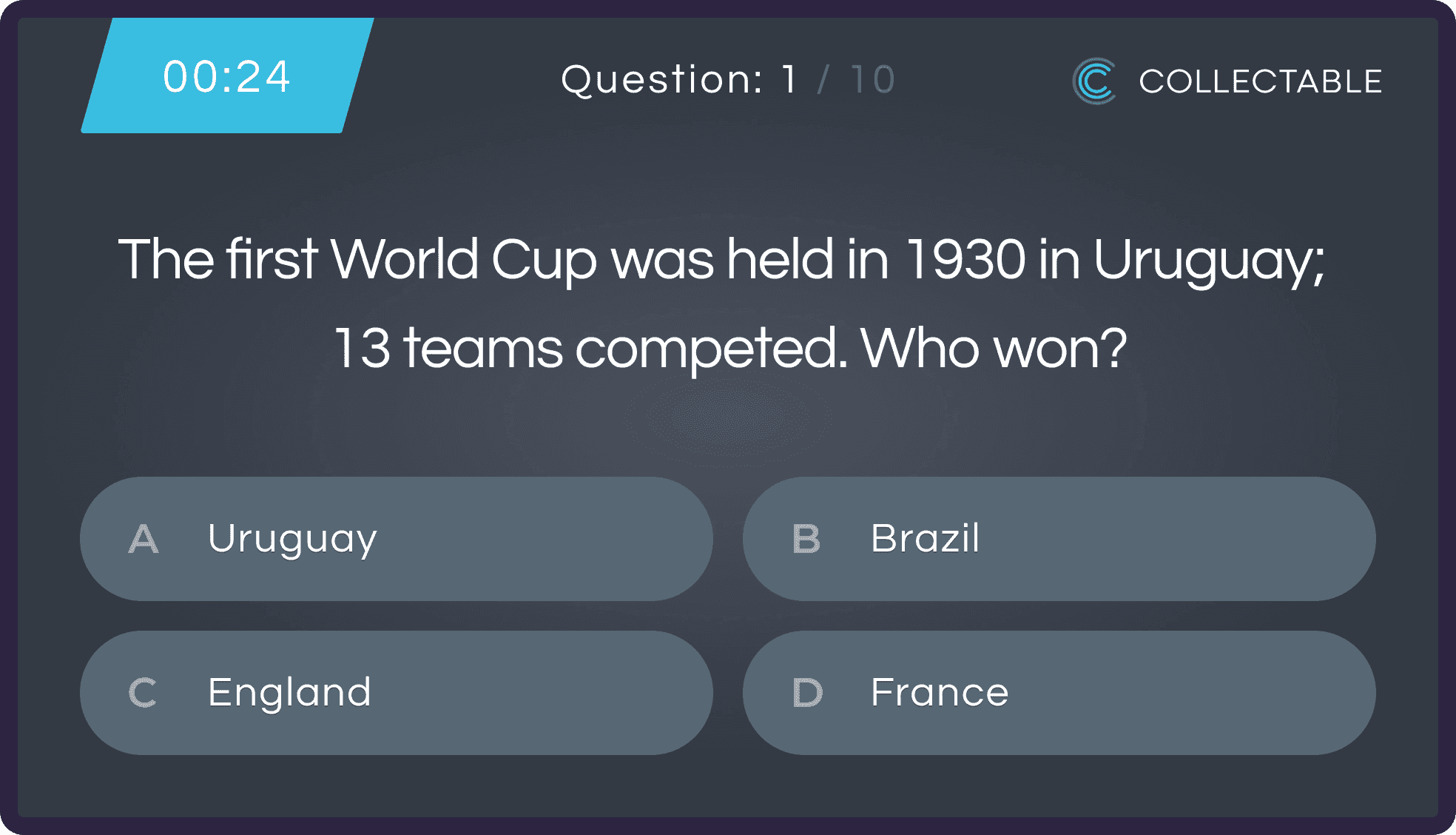Change the look of your quiz to promote your brand
We can design a theme based on your brandbook
or implement your own designs
myQuiz branding options
User interface branding
Customize web and mobile user interface for all participants
Jumbotron branding
Customize a special projection view for large screens
myQuiz branding options
Sign-up screen
To play myQuiz, users need to sign in. Introduce
participants to your brand on the first screen
that they will see.
participants to your brand on the first screen
that they will see.
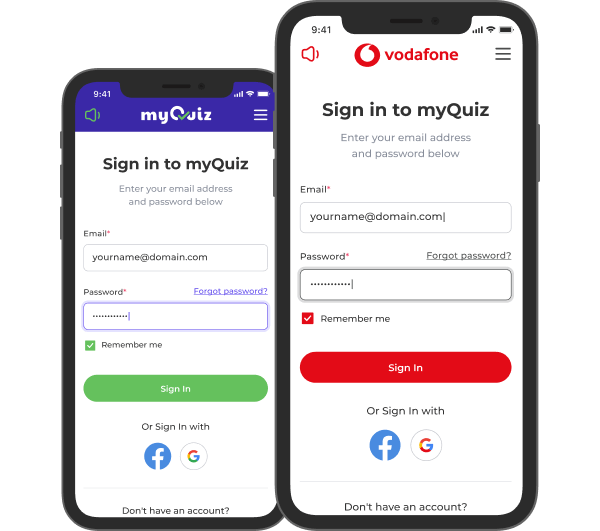
Waiting screen
After participants sign in to the quiz,
they see the waiting screen.
they see the waiting screen.
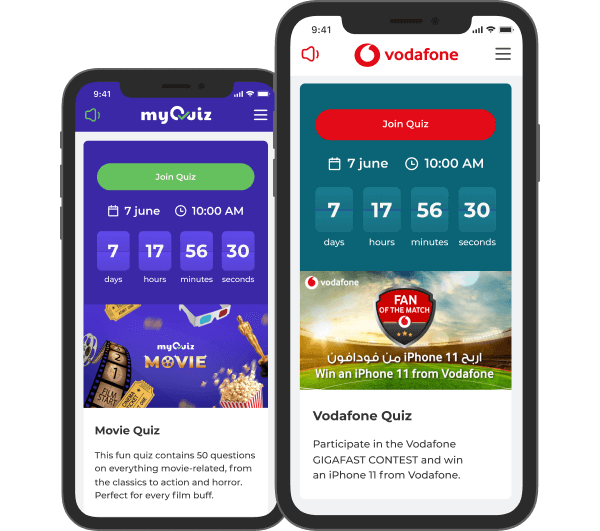
Question screen
Questions appear both on players’ devices,
and on the stage displays. Add elements
of your corporate identity to the core screens
of the quiz.
and on the stage displays. Add elements
of your corporate identity to the core screens
of the quiz.
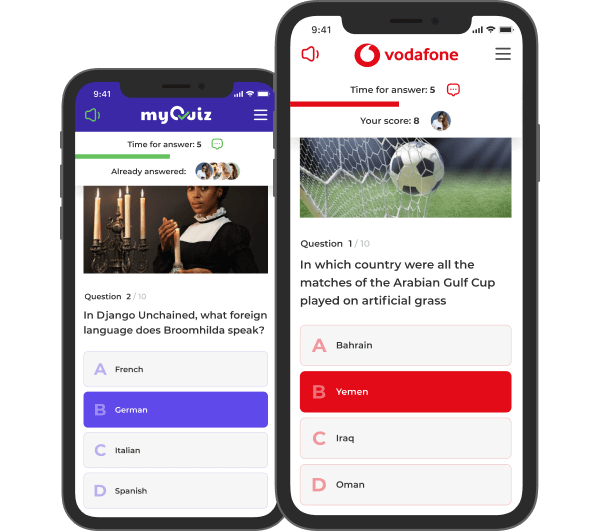
Leaderboard
Everyone’s attention is drawn to a screen
with the TOP-10 leaders. This screen will be
on most photos from the event.
with the TOP-10 leaders. This screen will be
on most photos from the event.
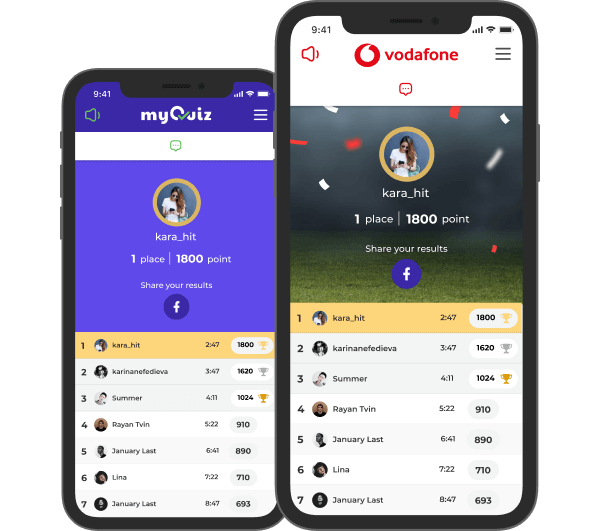
Jumbotron
Get creative with the custom layout
for the large projection screen. It is optimized
to display the content well on various screen
sizes.
for the large projection screen. It is optimized
to display the content well on various screen
sizes.
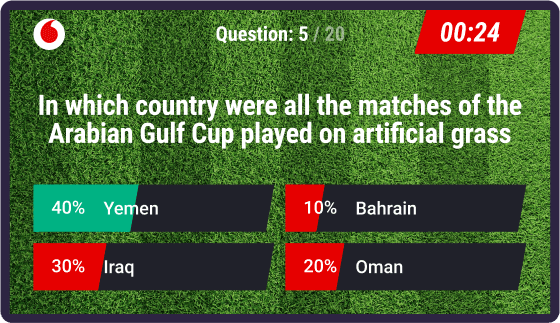
Make your trivia special with adaptive myQuiz branding
Solutions